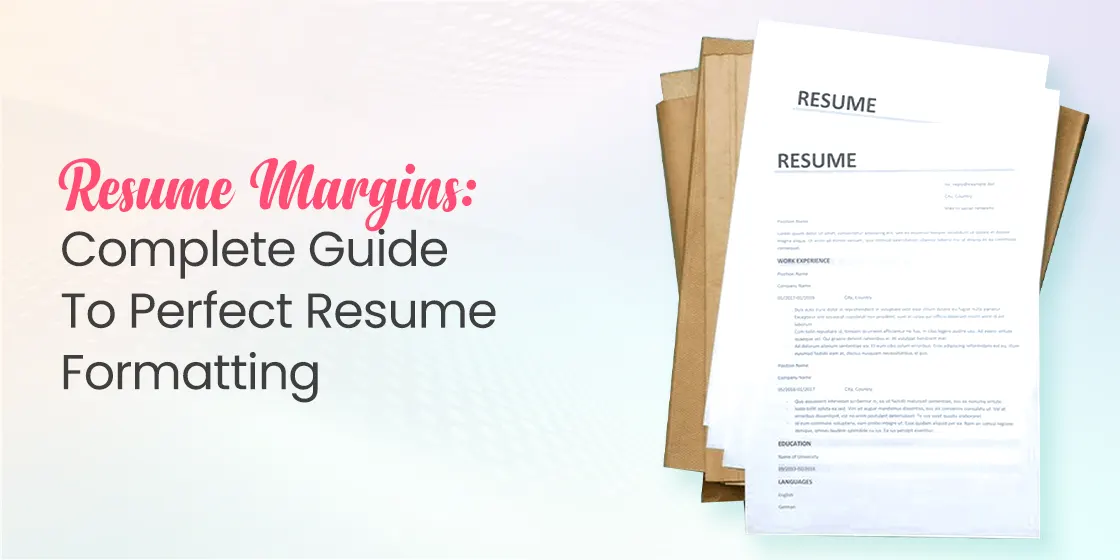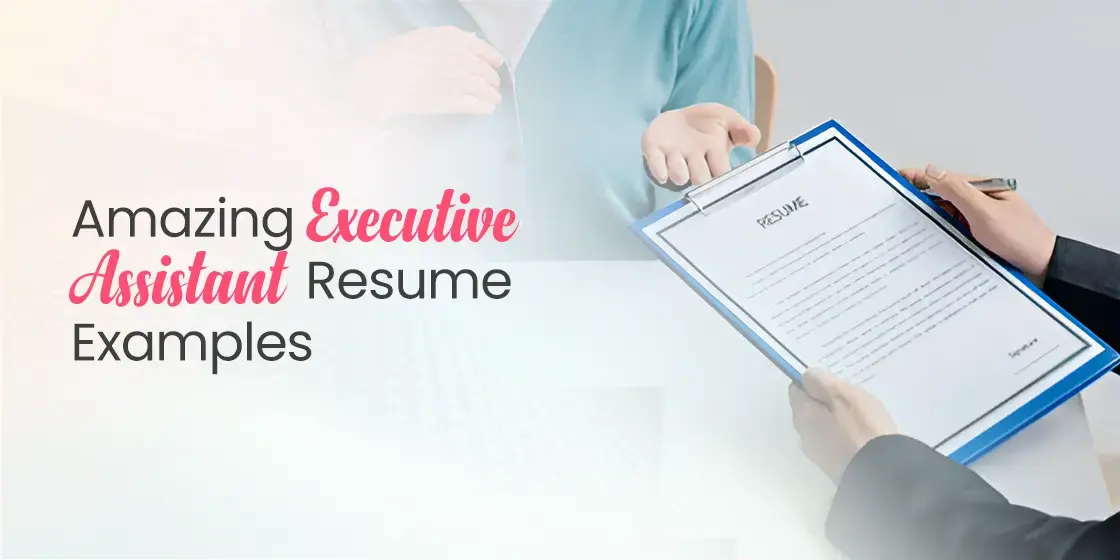Table of Content
Discover How to Set the Right Resume Margins for an Impactful CV
Getting your resume margins right can mean the difference between landing an interview and having your application overlooked. In today’s competitive job market, where 90% of Fortune 500 companies use Applicant Tracking Systems (ATS) to screen applications, proper formatting isn’t just about aesthetics—it’s about ensuring your resume actually gets read by both software and human recruiters.
Resume margins might seem like a minor detail, but they play a crucial role in creating a professional, readable document that stands out for all the right reasons. Whether you’re a recent graduate crafting your first resume or a seasoned professional updating your credentials, understanding margin best practices can significantly impact your job search success.
This comprehensive guide will walk you through everything you need to know about resume margins, from standard sizing recommendations to platform-specific instructions. It will also help you create a polished document that passes ATS screenings and impresses hiring managers alike with formatting tips from professional resume writing services. Let’s begin.
Why Resume Margins Matter More Than You Think: The Psychology of White Space

Resume margins create the essential white space that frames your content and guides the reader’s eye across your document. Properly set margins contribute to what design professionals call “visual breathing room”—the psychological comfort that comes from well-organized, uncluttered information. When hiring managers spend an average of just 6-7 seconds scanning each resume, this visual appeal becomes crucial for making a positive first impression.
Research in cognitive psychology shows that properly formatted documents with adequate white space are processed more efficiently by the human brain. When your resume margins create balanced spacing, readers can focus on your qualifications rather than struggling with cramped or poorly organized information. This improved readability can be the difference between a thorough review and a quick dismissal, especially when recruiters are processing hundreds of applications for a single position.
ATS Compatibility and Digital Screening Success
Modern Applicant Tracking Systems are designed to parse resume information systematically, and proper resume margins play a critical role in this process. When margins are too narrow, ATS software may struggle to distinguish between different sections of your resume, potentially misreading or completely missing important qualifications. Conversely, margins that are too wide can disrupt the software’s ability to properly categorize your information into searchable fields.
According to recent surveys, 99.7% of recruiters use filtering functions within their ATS to search for qualified candidates. If your resume margins cause parsing errors, your application may not appear in relevant search results, regardless of how qualified you are for the position. This makes proper margin formatting not just a matter of visual appeal, but a fundamental requirement for modern job searching, and how to make your resume standout.
Impact on Hiring Manager Experience and Decision-Making
The way hiring managers interact with resumes has evolved significantly with digital technology, but the importance of proper formatting remains constant. When resume margins are set correctly, hiring managers can quickly scan for relevant information, take digital notes, and easily navigate between sections. This improved user experience can positively influence their perception of you as a candidate who pays attention to details and understands professional standards.
The professional impression created by proper resume margins extends beyond the initial screening process. When your resume advances to the interview stage, hiring managers often refer back to it during conversations, and a well-formatted document with appropriate margins makes it easier for them to find specific information quickly. This continued positive experience reinforces their favorable impression and can contribute to better interview outcomes.
Boost your chances of landing your dream job with a standout resume!
Get Noticed
The Standard Resume Margins: Why 1-Inch Sizing Remains the Gold Standard
The 1-inch resume margin standard emerged from decades of professional document formatting practices and has remained consistent despite changes in how resumes are created and shared. It originated in traditional business communication, where documents needed to accommodate binding, hole-punching, and handwritten notes while maintaining professional appearance standards.
Microsoft Word and Google Docs both default to 1-inch margins, reinforcing this standard and making it the most commonly used formatting choice among job seekers. This widespread adoption means that hiring managers and recruiters find your resume familiar and professionally formatted.
The 1-inch margin standard also aligns with optimal reading patterns and text density for business documents. When combined with standard font sizes and line spacing, 1-inch resume margins produce approximately 90 characters per line, which falls within the optimal range for comfortable reading and information processing.
1-Inch Resume Margins and ATS Optimization: Technical Considerations
Applicant Tracking Systems use sophisticated parsing algorithms to extract information from resumes, and these systems rely heavily on consistent formatting cues to properly categorize content. When resume margins are set to the standard measurement, ATS software can more reliably identify section boundaries, headers, and content blocks. Failure to address this is one of the most common resume mistakes these days.
Modern ATS platforms also consider document layout and spacing when determining content relevance and quality scores. Resumes with properly formatted margins often receive higher automated scores because the consistent spacing and clear section boundaries indicate professional formatting standards. This technical advantage can help your resume rank higher in initial screening processes, increasing the likelihood that human recruiters will review your application.
Strategic Exceptions: When to Break the 1-Inch Resume Margin Rule

Following are some scenarios where breaking the 1-inch resume margins rule may be considered fine and allowed professionally. Let’s take a detailed look at them.
Content Volume and Professional Experience Considerations
Experienced professionals with extensive career histories may face legitimate space constraints that justify slightly adjusted resume margins. When you have 10+ years of relevant experience or multiple advanced degrees and certifications, strategic margin adjustments can help you include crucial information while maintaining readability. The key is making these adjustments thoughtfully, ensuring that space savings support rather than compromise your professional presentation.
Industry-Specific Formatting Expectations
Creative industries such as graphic design, user experience, marketing, and advertising may accept more flexible approaches to resume margins as part of demonstrating design awareness and creative thinking. However, even in these fields, functionality must take precedence over pure aesthetics. Academic and research positions often use CV-style documents that extend beyond traditional resume length, which can affect margin considerations.
Technical fields including software development, engineering, and data science sometimes require resumes that include technical project descriptions or detailed methodology explanations. These requirements may justify slightly tighter margins to accommodate technical detail while maintaining single-page formatting for junior to mid-level positions.
Geographic and Cultural Variations
International job markets may have different document formatting standards that affect appropriate resume margin choices. European A4 paper size, for example, has different proportions than US letter size, which can affect optimal margin settings for printed documents. Understanding these regional preferences demonstrates cultural awareness and attention to detail that international employers value.
Digital-First vs. Print-Intended Applications
Applications submitted exclusively through digital channels may allow for slightly more flexible margin approaches because they won’t be subject to printing limitations or physical handling requirements. However, digital applications still benefit from standard formatting because they may be reviewed on various devices with different screen sizes and resolution capabilities.
Setting Your Resume Margins: Platform-Specific Instructions

Setting your desired margin may sound easy, but the process can vary from software to software. Given below are tutorials to help you set the desired resume margins on some of the most popular word processing software available today. Let’s take a look.
Mastering Resume Margins in Microsoft Word
Microsoft Word offers the most comprehensive margin control options for resume formatting, making it the preferred choice for many professional job seekers. To set your resume margins in Word, begin by opening your document and navigating to the “Layout” or “Page Layout” tab in the ribbon interface. Click on “Margins” to access preset options. For most resume applications, the “Normal” preset provides the ideal professional formatting.
For precise margin control, select “Custom Margins” at the bottom of the margins dropdown menu. This opens the Page Setup dialog box where you can specify exact measurements for top, bottom, left, and right margins. Enter your desired measurements (such as 1.0 inch for all sides or 0.75 inch if you need additional space), and click “OK” to apply the changes.
Word’s margin adjustment features also include options for different sections within the same document, though this advanced functionality is rarely needed for standard resumes. More importantly, Word provides visual guides through its ruler feature, which displays margin boundaries and allows for quick adjustments by dragging margin markers.
Optimizing Resume Margins in Google Docs
Google Docs provides a straightforward approach to margin adjustment that works well for resume creation, though with slightly fewer advanced options than Microsoft Word. To adjust your resume margins in Google Docs, click “File” in the top menu bar and select “Page setup” from the dropdown menu.
In the Page setup dialog, you’ll find margin fields for top, bottom, left, and right sides, each defaulting to 1 inch. You can modify these values by typing new measurements directly into the fields. Google Docs accepts decimal values, so you can specify precise measurements like 0.75 inches if needed. The preview pane shows how your changes will affect the document layout, providing immediate visual feedback before you commit to the new settings.
Google Docs also offers a “Set as default” option within the Page setup dialog, which applies your chosen margin settings to all future documents you create. This feature can be particularly useful if you plan to create multiple resume versions or other professional documents with consistent formatting..
Resume Margin Setup in Alternative Word Processing Software
LibreOffice Writer provides robust margin control options that rival Microsoft Word’s functionality while remaining free and open-source. To adjust margins in LibreOffice Writer, navigate to the “Format” menu and select “Page Style” to open the page formatting dialog. In the “Page” tab, you’ll find margin settings for all four sides of the document. LibreOffice accepts measurements in various units including inches, centimeters, and points, providing flexibility for users with different regional preferences.
Similarly, Apple Pages offers intuitive margin adjustment through its Document setup options. Click “Document” in the toolbar and select “Document Setup” to access margin controls. Pages provides both preset margin options and custom input fields, similar to other word processors. The software’s real-time preview feature shows how margin changes affect your document layout, making it easy to achieve the desired appearance for your resume.
Canva, while primarily known for graphic design, has become increasingly popular for resume creation due to its professional templates and user-friendly interface. When using Canva, margin control is typically built into the template design, but you can adjust spacing through the positioning tools. Select text elements and use the position settings to create consistent margins around your content.
Technical Considerations for Different File Formats
When preparing your resume for submission, the file format you choose can affect how margins appear to recipients. PDF files maintain exact formatting across different devices and software versions, ensuring that your carefully set resume margins appear identical to all viewers. This consistency makes PDF an excellent choice for final resume submissions, particularly when you’ve invested time in precise margin optimization.
Microsoft Word (.docx) files offer excellent compatibility with most ATS systems and allow recipients to make minor formatting adjustments if needed. However, Word documents may display slightly differently. To minimize these variations, stick to standard margin settings and common fonts when creating Word-format resumes.
Plain text submissions, sometimes required by older ATS systems or online application forms, don’t preserve margin formatting but rely on character spacing and line breaks to create visual organization. When preparing plain text versions of your resume, focus on character spacing and clear section breaks to replicate the benefits margins provide.
When You Should NOT Reduce Your Resume Margins

While setting your custom resume margins may be alright for a few scenarios, there are some specific instances where reducing the margins below the 1-inch mark is not recommended. Here’s where you should never reduce your resume’s margins.
Maintaining Professional Standards and Industry Expectations
Certain professional contexts require strict adherence to formatting standards, making margin reduction inappropriate. Traditional industries such as law, banking, insurance, and healthcare typically expect you to demonstrate understanding of conventional business communication standards when listing certifications in resume.
Government and civil service roles often have specific requirements that emphasize standardization and compliance with established protocols. Reducing resume margins for these applications can actually work against you by suggesting that you might not follow other important guidelines or procedures in your work.
Senior executive and C-suite positions demand resumes that reflect sophisticated professional judgment and understanding of high-level business communication standards. Reducing margins can create an appearance of poor planning or inadequate editing skills that contradicts the strategic thinking abilities these positions require.
Technical and Practical Printing Limitations
Printing considerations create hard limits on minimum margin sizes that job seekers must respect, particularly when applying to organizations that still rely on printed document review. Most standard printers cannot print closer than 0.25 inches from the paper edge, and many require even larger margins. This technical limitation makes margins smaller than 0.5 inches practically problematic for any resume that might be printed.
International business considerations add another layer of printing complexity, as different regions use varying paper sizes and printing standards. A4 paper, standard in most countries outside North America, has different proportions than US letter size, which can affect how your margins translate when documents are printed in different locations.
Readability and User Experience Concerns
Research consistently shows that text becomes significantly harder to read when margins are too narrow, leading to increased eye strain and reduced comprehension for readers. When resume margins drop below 0.75 inches, the resulting text density can overwhelm hiring managers who are already processing large volumes of information quickly. This negatively impacts how thoroughly they review your qualifications.
Mobile device compatibility has become increasingly important as hiring managers often review resumes on tablets and smartphones. Narrow margins can create particular problems on smaller screens where text may become uncomfortably dense or require excessive zooming to read clearly.
Annotation and note-taking space represents another crucial consideration, as hiring managers often write comments, questions, or ratings directly on resumes during the review process. Narrow margins eliminate the space needed for these annotations, potentially frustrating reviewers.
ATS and Database Management Issues
Applicant Tracking Systems can experience parsing difficulties when resume margins are too narrow, particularly when combined with dense text formatting or complex layouts. Narrow margins may cause ATS software to interpret your resume as a single block of text rather than distinct sections, resulting in important information being missed in the database. This parsing failure can prevent your resume from appearing in relevant searches, regardless of your qualifications.
Database storage and retrieval systems used by many organizations work most effectively with consistently formatted documents that follow standard business formatting conventions. When your resume margins deviate from these standards, it may create compatibility issues with document management systems, shared drives, or collaborative review platforms that hiring teams use.
Advanced Resume Margin Strategies and Professional Tips
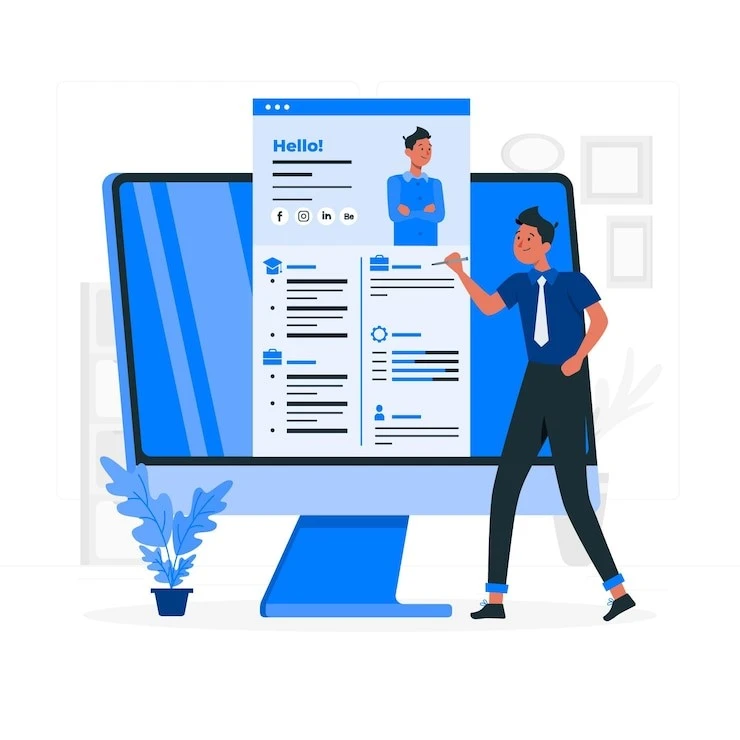
Finally, we will look at some resume margins tips and advanced strategies to help our resumes stand out and leave a positive impact on the recruiters’ minds.
Balancing Content Density with Visual Appeal
Effective resume margin management requires understanding the relationship between content density and reader comprehension. Strategic use of internal white space can complement proper resume margins to create additional visual breathing room without requiring margin adjustments.
Font selection and sizing work in combination with margin choices to affect overall document readability and professional appearance. When using standard 1-inch margins, fonts like Calibri, Arial, or Garamond at 10.5-11 point size typically provide optimal readability while maximizing content space. Larger fonts may require margin adjustments to maintain proper text density.
Integration with Overall Resume Design Philosophy
Modern resume design increasingly emphasizes clean, minimalist aesthetics that showcase content through excellent organization rather than decorative elements. Consistency across all elements of your job application becomes important when you’ve optimized your resume margins for maximum effectiveness.
Color and visual element integration should work harmoniously with your margin choices to create a sophisticated, professional presentation. When using subtle color accents, headers, or section dividers, ensure that they respect your margin boundaries and contribute to the clean appearance.
Future-Proofing Your Resume Format
Technology trends in hiring and document processing continue to evolve, making it important to choose resume margin strategies that will remain effective across different systems and platforms. Cloud-based collaboration tools, mobile review applications, and artificial intelligence-enhanced screening systems all work most effectively with consistently formatted documents that follow established professional standards.
Accessibility is becoming increasingly important, as organizations ensure that their recruitment practices are inclusive for candidates and hiring team members with various abilities. Global workforce trends toward remote hiring and international collaboration make cross-platform compatibility increasingly valuable for job seekers. Your resume should consider these trends and more for future-proofing.
Frequently Asked Questions
| What are the standard resume margin sizes, and should I ever deviate from them? The standard resume margin size is 1 inch on all four sides, which is the default setting in Microsoft Word and Google Docs. This sizing provides optimal readability, ATS compatibility, and professional appearance. You can adjust margins within a range of 0.5 to 1 inch if needed, but should generally stay as close to 1 inch as possible. Only consider reducing margins to 0.75 inches when you have extensive relevant experience that requires additional space, and never go below 0.5 inches as this creates readability issues and may cause printing problems. |
| How do resume margins affect Applicant Tracking Systems (ATS)? Resume margins significantly impact how ATS software parses and categorizes your information. Standard 1-inch margins help ATS systems properly identify section boundaries, headers, and content blocks, ensuring your information gets correctly organized into searchable database fields. Margins that are too narrow can confuse parsing algorithms and cause important qualifications to be missed or miscategorized, while margins that are too wide may disrupt the software’s ability to properly process your document structure. |
| Can I use different margin sizes for different sections of my resume? It’s not recommended to use different margin sizes for different sections of your resume. Consistent margins throughout your document create a professional, cohesive appearance and ensure proper ATS parsing. Instead of varying margins, create visual distinction between sections using consistent spacing, subtle divider lines, or strategic use of bold headers. If you need more space for specific sections, consider adjusting font sizes slightly or optimizing your content rather than changing margins. |
| What’s the best way to set resume margins in Microsoft Word and Google Docs? In Microsoft Word, go to the “Layout” tab, click “Margins,” and select “Normal” for 1-inch margins, or choose “Custom Margins” for precise control. In Google Docs, click “File,” then “Page setup,” and enter your desired margin measurements in the top, bottom, left, and right fields. Both platforms allow you to set margins to exactly 1.0 inch for optimal professional formatting. Always preview your document after making changes to ensure the content flows properly and maintains a clean appearance. |
| Should I adjust my resume margins when applying to different industries? Most industries prefer standard 1-inch resume margins, but some may have specific expectations. Traditional fields like law, finance, and healthcare strongly favor conservative formatting with standard margins. Creative industries may accept slight variations, but readability should always take priority over artistic expression. Academic positions using CV-style formats may need different approaches for longer documents, but still benefit from consistent, professional margin choices. When in doubt, stick with 1-inch margins as they’re universally acceptable and demonstrate professional awareness. |
Conclusion
Resume margins represent far more than a simple formatting choice—they’re a critical component of professional communication that can significantly impact your job search success. We’ve explored how proper margin selection affects everything, and that attention to these details reflects the professional competencies that employers value most.
As hiring practices continue to evolve with new technologies and changing workplace dynamics, the fundamental principles underlying effective resume margin usage remain constant. But remember that resume margins are just one element of effective job application strategy. However, they’re an element that supports all your other efforts to present your qualifications effectively.

Unleash your brand story`s potential with eContentSol – your creative writing companion. We craft narratives that captivate. Ready to elevate your content game? Dive into creativity with us and let`s bring your ideas to life.